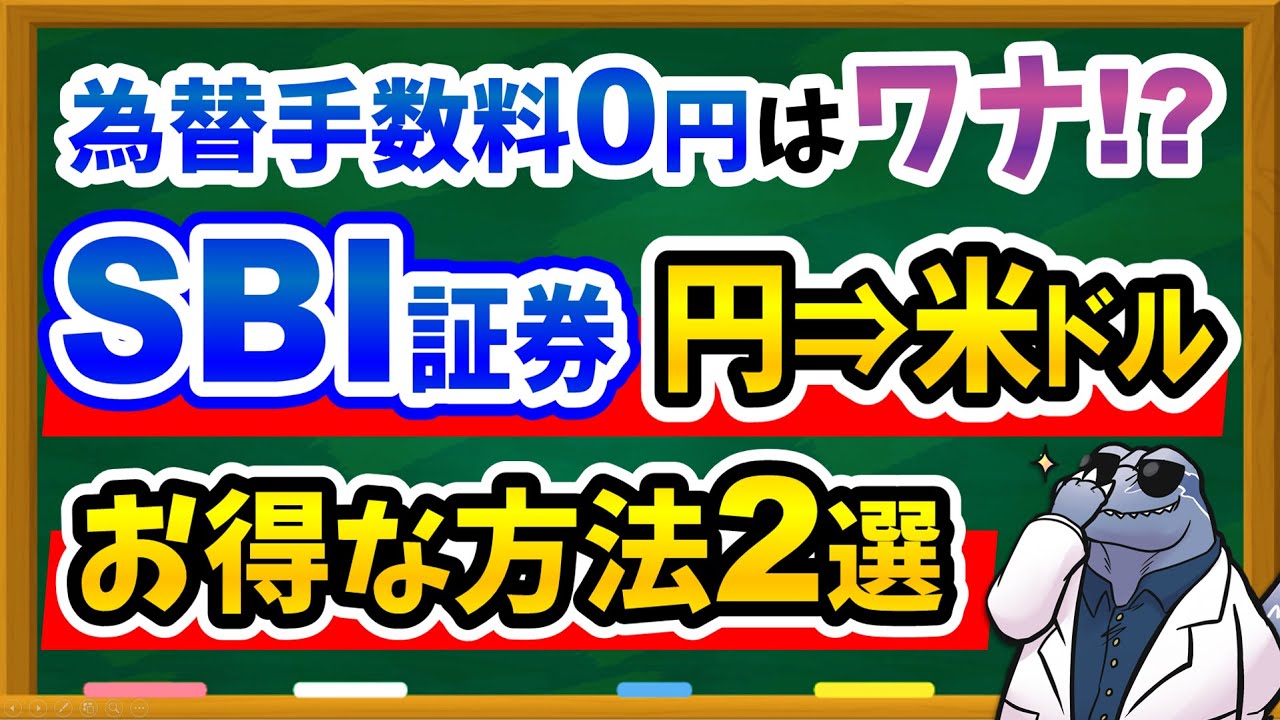外貨決済
SBI証券でドル資産を円に換える手続きは、以下のステップで行うことができます。
手続きの流れ
- SBI証券にログイン
SBI証券のウェブサイトにアクセスし、アカウントにログインします。 - 為替取引画面を開く
トップページの右上にある「取引」をクリックし、「為替取引」を選択します。 - ドルの売却を選択
為替取引画面で、米ドルを選び、「売却」ボタンをクリックします。 - 売却数量を入力
売却したいドルの数量を入力し、取引パスワードを入力します。 - 注文を確定
「ご注文へ」をクリックし、内容を確認後、注文を確定します。
為替手数料について
現在、SBI証券では「ゼロ革命」として、米ドル/円のリアルタイム為替取引にかかる為替手数料が無料になっています。このため、ドルを円に換える際のコストを抑えることができます[1][9]。
注意点
- 受渡金額の計算
米国株式を円貨決済で注文した場合、受渡金額は国内約定日の翌営業日の10:00の為替レートで計算されます。注文時には概算の為替レートが表示されますが、確定はその後行われます[8]。 - 外貨入出金サービス
SBI証券では、住信SBIネット銀行との連携により、外貨の入出金サービスも提供しています。これにより、外貨預金口座への出金も可能です[10][15]。
この手順に従って、スムーズにドル資産を円に換えることができます。
[1] https://www.sbisec.co.jp/ETGate/?_ControlID=WPLETmgR001Control&_DataStoreID=DSWPLETmgR001Control&burl=search_foreign&cat1=foreign&cat2=flow&dir=flow%2F&file=foreign_flow_02.html
[2] https://go.sbisec.co.jp/lp/lp_usd_investment.html
[3] https://search.sbisec.co.jp/v2/popwin/help/foreign/account_02.html
[4] https://www.youtube.com/watch?v=0h20reD0Omw
[5] https://search.sbisec.co.jp/v2/popwin/attention/trading/stock_gai_24.html
[6] https://www.sbisec.co.jp/ETGate/WPLETmgR001Control?OutSide=on&getFlg=on&burl=search_home&cat1=home&cat2=service&dir=service&file=home_tokutei_sum.html
[7] https://www.netbk.co.jp/contents/lineup/gaika/sokuji/
[8] https://faq.sbisec.co.jp/answer/5fea5e37dbe2220011883435/
[9] https://www.sbigroup.co.jp/news/2023/1130_14261.html
[10] https://www.sbisec.co.jp/ETGate/WPLETmgR001Control?OutSide=on&getFlg=on&burl=search_home&cat1=home&cat2=service&dir=service&file=home_out_gaika.html
[11] https://www.netbk.co.jp/contents/lineup/gaika/simulation/
[12] https://www.sbisec.co.jp/ETGate/WPLETmgR001Control?OutSide=on&getFlg=on&burl=search_home&cat1=home&cat2=service&dir=service&file=home_kawase.html
[13] https://www.sbishinseibank.co.jp/retail/sbi_collaborative_service/gaika/deposits_withdrawals/withdrawals.html
[14] https://www.sbishinseibank.co.jp/retail/sbi_collaborative_service/gaika/deposits_withdrawals/
[15] https://www.sbisec.co.jp/ETGate/WPLETmgR001Control?OutSide=on&getFlg=on&burl=search_home&cat1=home&cat2=none&dir=info&file=home_info_gaika.html
[16] https://help.netbk.co.jp/faq_detail.html?id=5337
[17] https://faq.sbisec.co.jp/answer/64364fcb2500127d1af4b1ad/