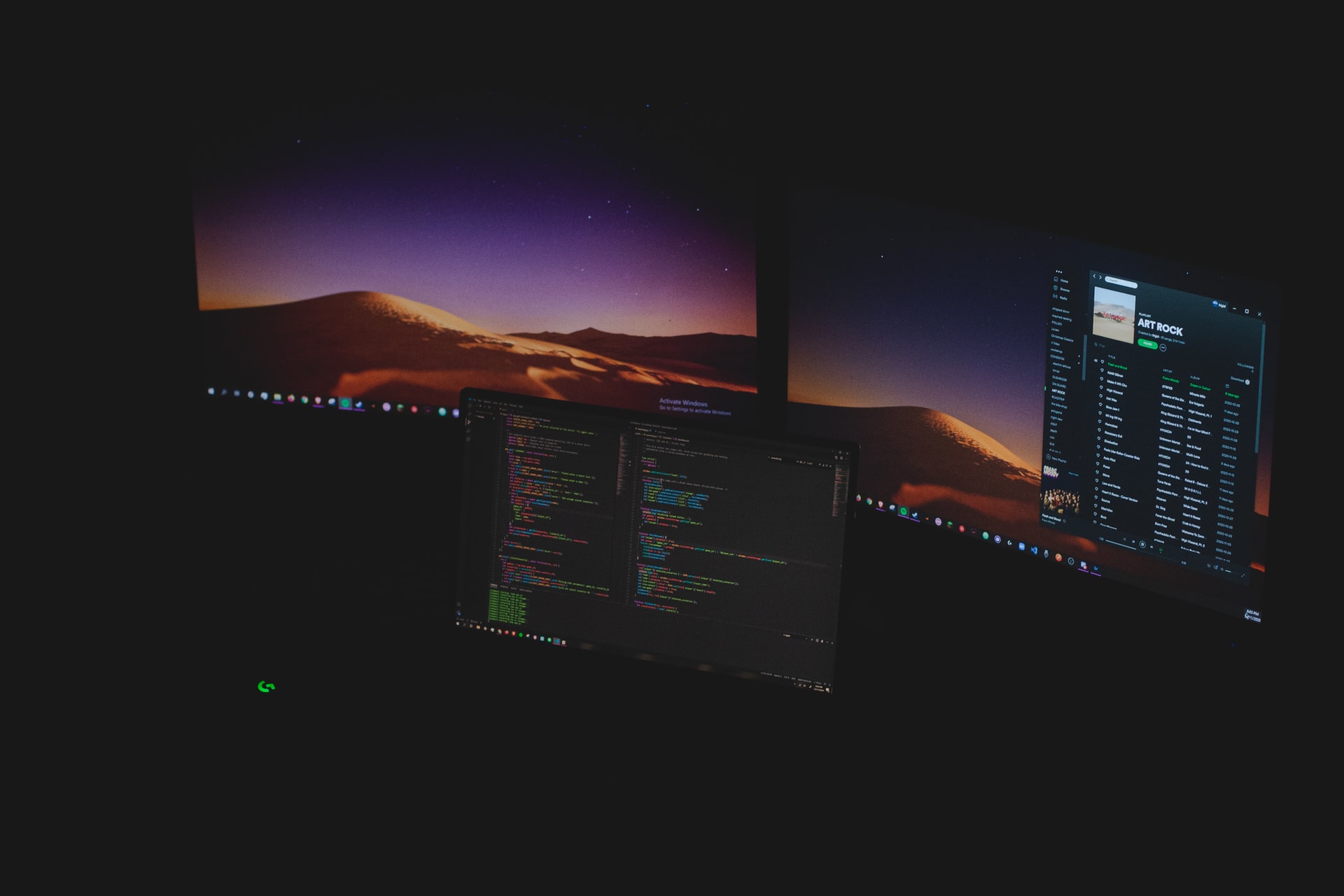Visual Studio Code on Linux
Get Visual Studio Code up and running on Linux.
下記は2022年8月時点のコピー。最新情報を確認ください。installコマンドで完了。
Debian and Ubuntu based distributions#
The easiest way to install Visual Studio Code for Debian/Ubuntu based distributions is to download and install the .deb package (64-bit), either through the graphical software center if it’s available, or through the command line with:
sudo apt install ./<file>.deb
# If you're on an older Linux distribution, you will need to run this instead:
# sudo dpkg -i <file>.deb
# sudo apt-get install -f # Install dependencies以上です。